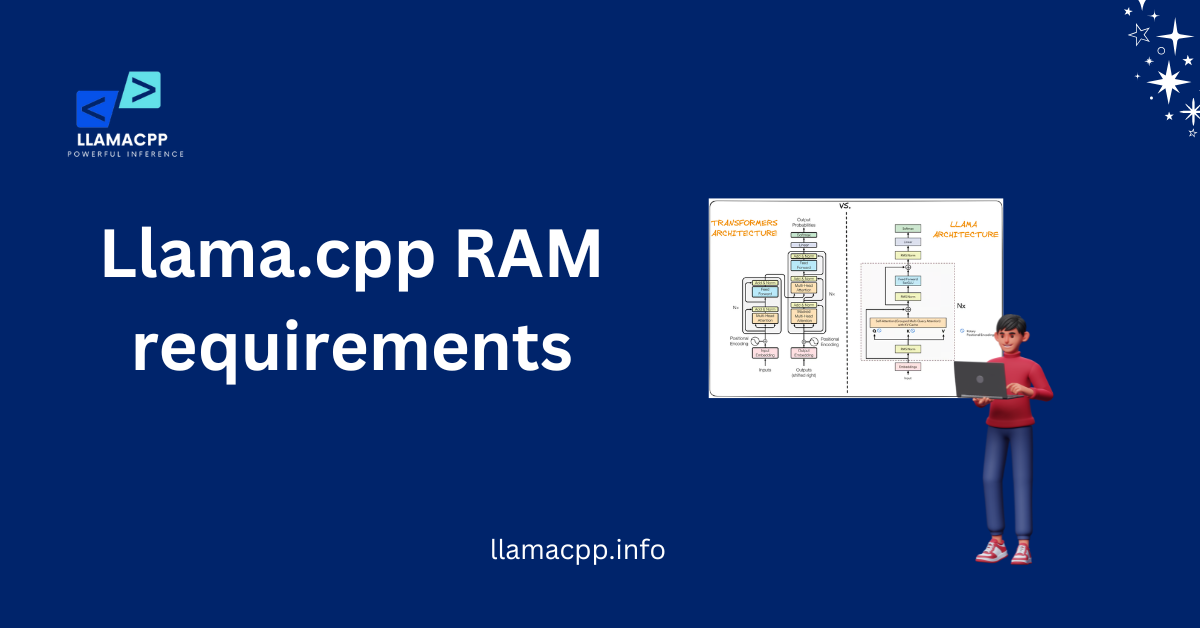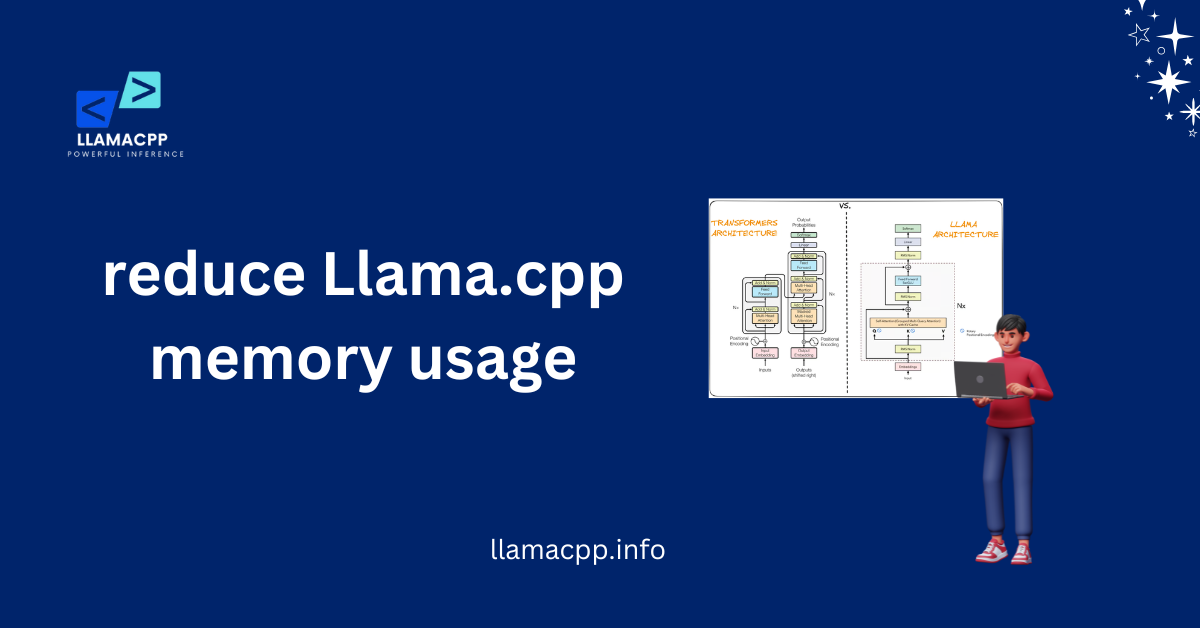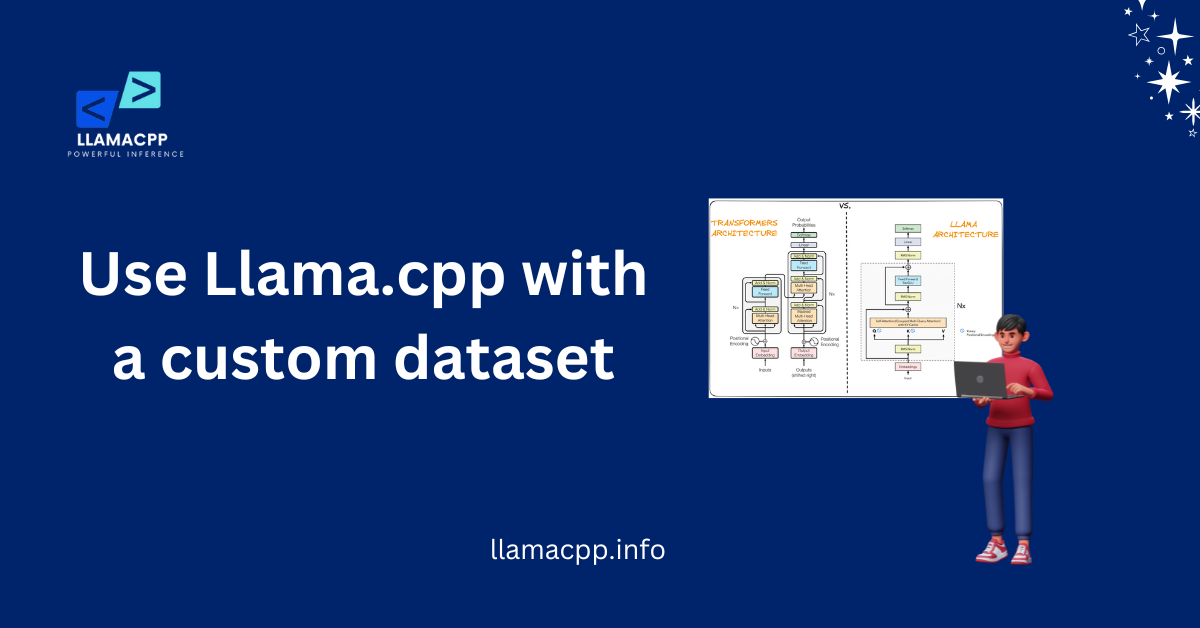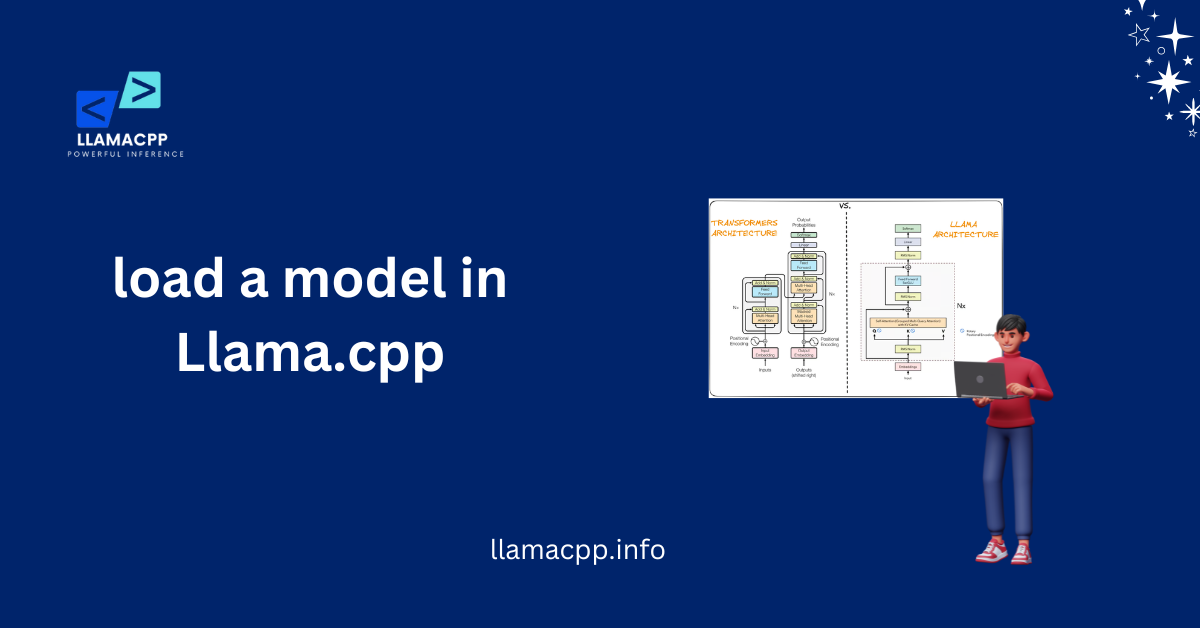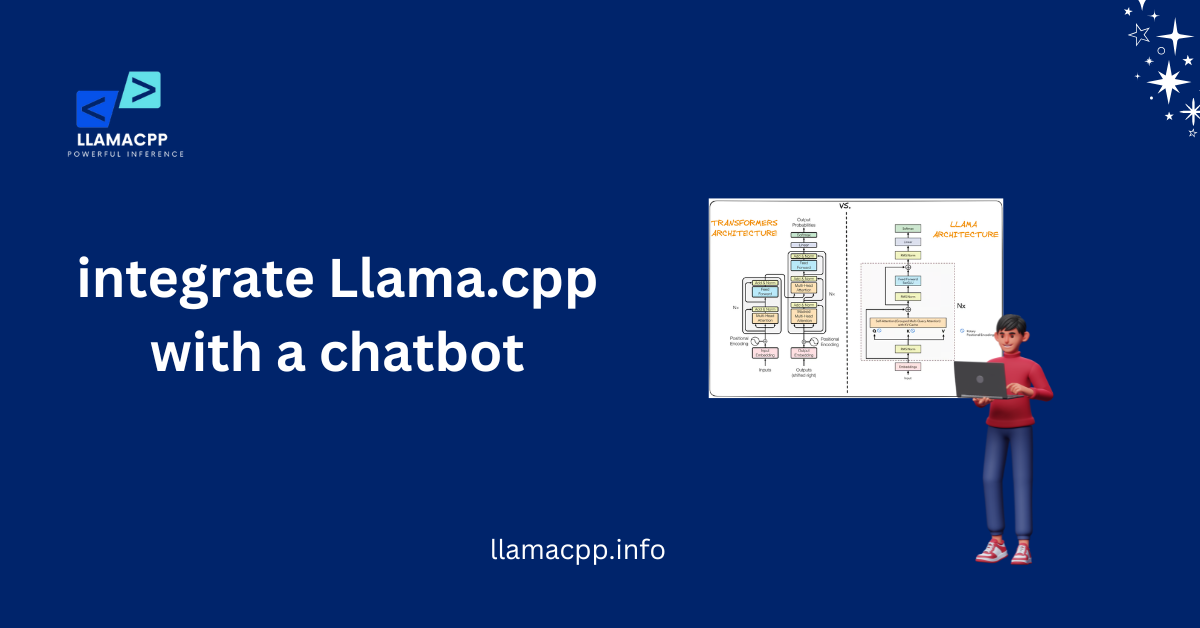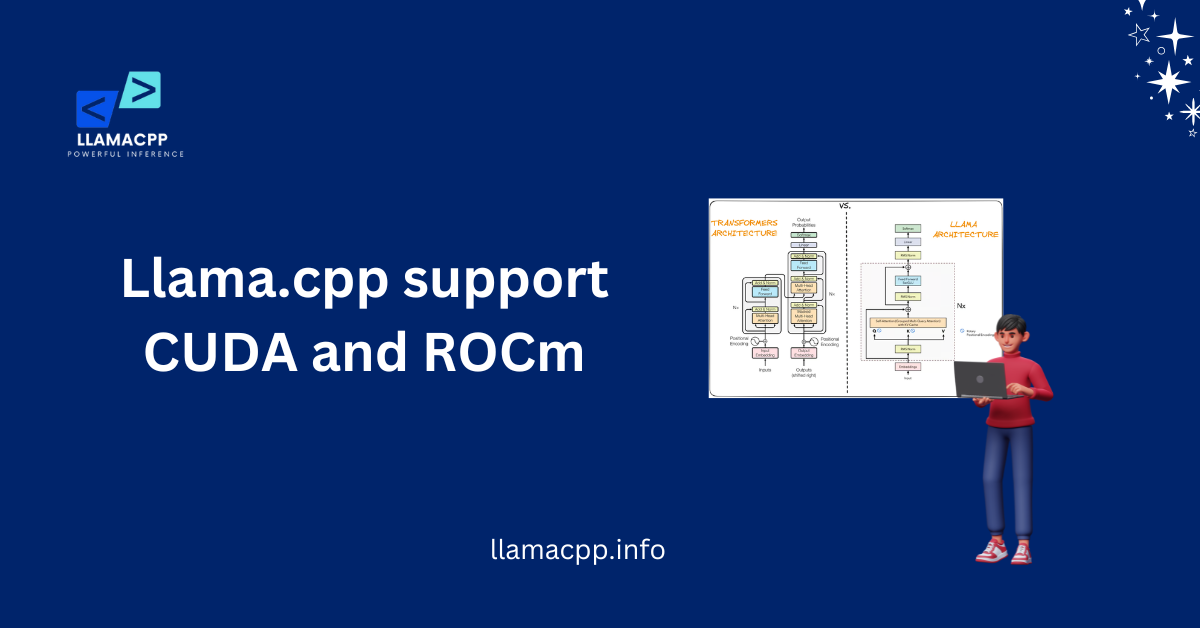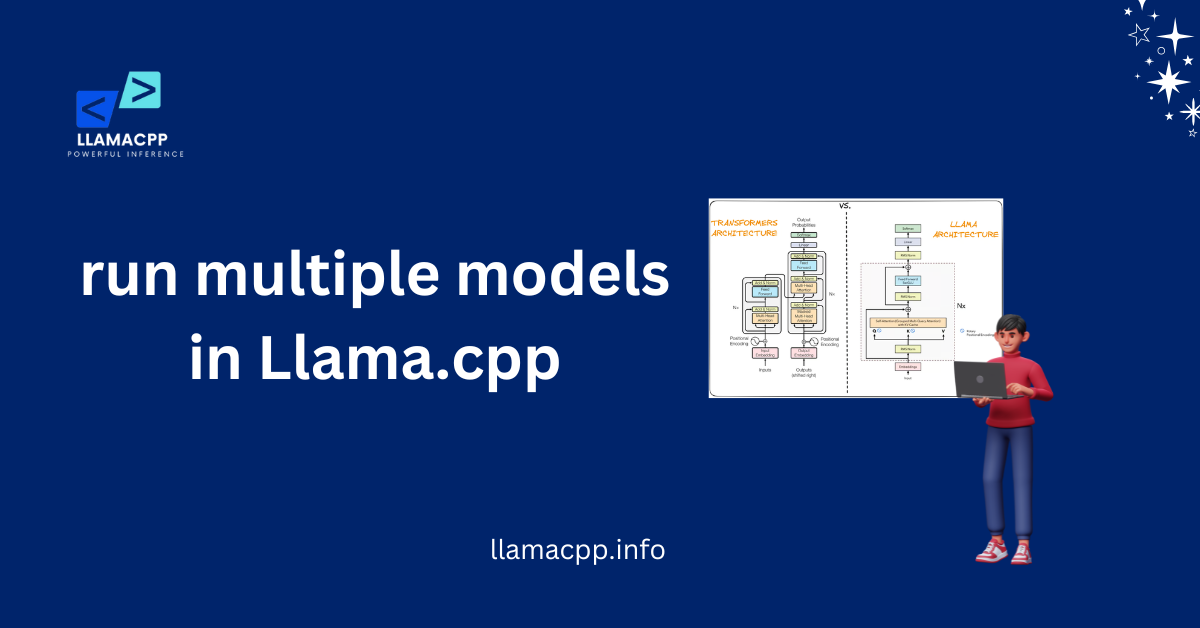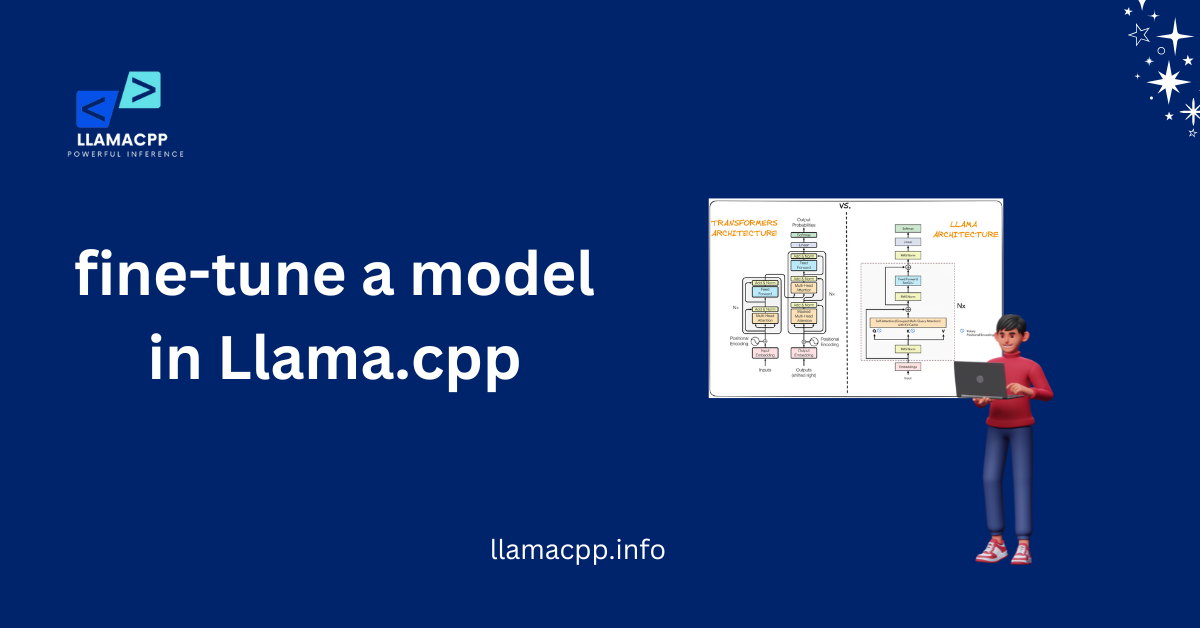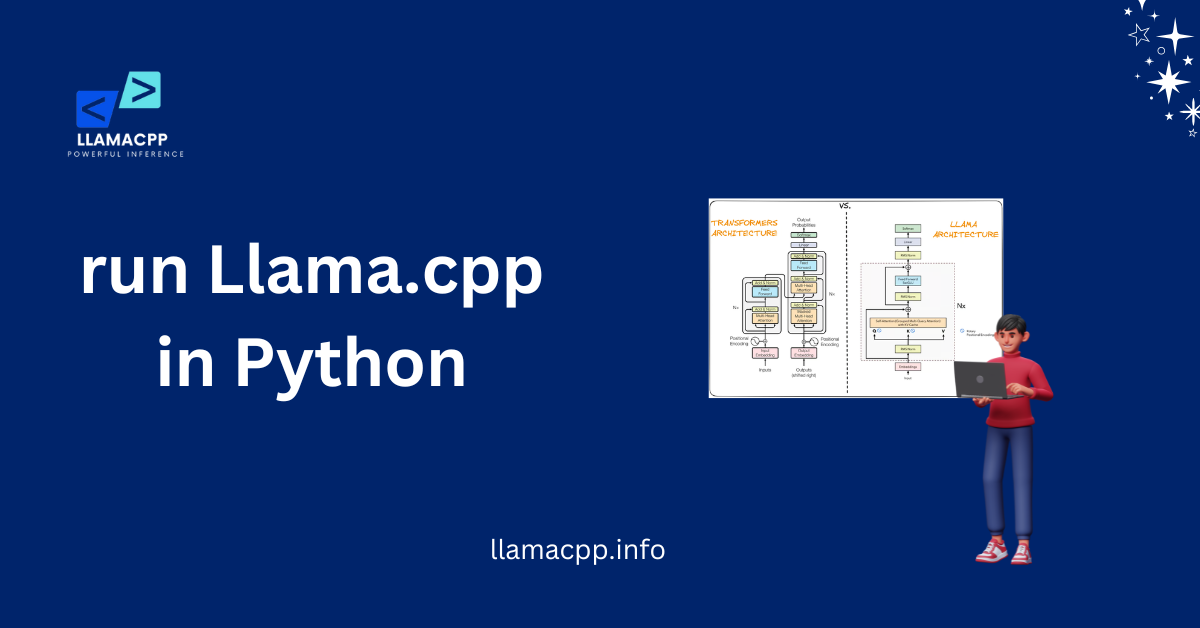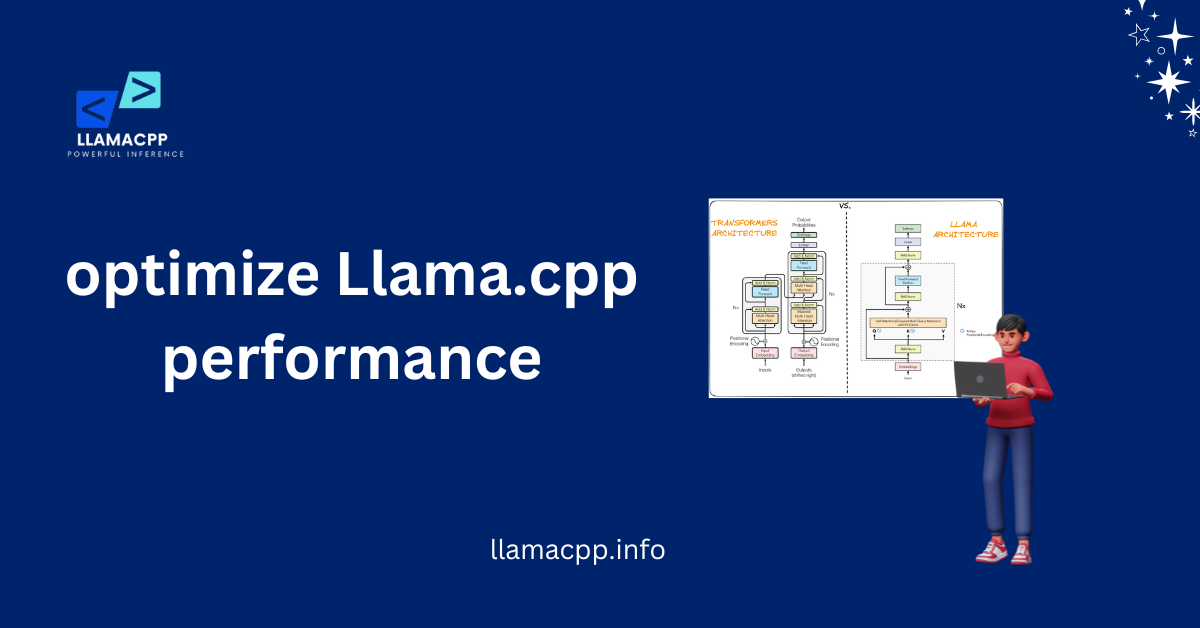Table of Contents
ToggleIntroduction
Llama.cpp RAM requirements are super important if you want to run this AI model smoothly. Not enough RAM? Get ready for slow performance or even system crashes! But don’t worry—I’m here to break it down in a way that’s easy to understand.
Llama.cpp is a tool that helps run Meta’s LLaMA models on local computers. How much RAM do you need? Well, that depends on a few things—like the model’s size, how it’s optimized, and your system setup. If you’re planning to experiment with AI or use it for actual tasks, knowing the proper RAM requirements can save you a lot of hassle.
What Factors Affect RAM Usage in Llama.cpp?
Running Llama.cpp smoothly depends on having enough memory. The Llama.cpp RAM requirements change based on factors like model size, optimization, and hardware. If your RAM is too low, the model might lag or even crash.
Smaller models need less memory, while larger ones demand more. But don’t worry—there are ways to reduce RAM usage, like quantization. Let’s look at the key factors that affect Llama.cpp RAM requirements so you can set up your system correctly!
Model Size Affects Memory
Bigger models need more RAM. A small 7B model can run on 8GB, but a large 65B model may need 64GB or more. If your RAM is limited, you might struggle with larger models.
Quantization can help by reducing the model size. This means you can run bigger models without needing a high-end system.
Quantization Lowers RAM Use
Quantization reduces memory usage by compressing model weights. This makes running Llama.cpp more efficient without losing too much accuracy. It’s a great way to meet Llama.cpp RAM requirements with less hardware.
Using 4-bit or 8-bit quantization lets you work with larger models while using less RAM. This helps avoid expensive hardware upgrades.
Your System Setup Matters
Your CPU, GPU, and RAM all impact performance. A strong processor and a good GPU can help Llama.cpp runs smoothly.
Closing background apps and optimizing settings can also free up memory. This ensures that Llama.cpp RAM requirements don’t slow down your computer.
Why is Quantization Important for Reducing RAM Usage?
AI models like Llama.cpp need a lot of memory to run. Without optimization, they can slow down or crash your system. This is where quantization helps. It reduces Llama.cpp RAM requirements by shrinking the model size.
Quantization keeps performance smooth while using less memory. This means you don’t need an expensive computer to run large models. It makes AI more accessible and efficient. Let’s see how it works!
How Quantization Reduces RAM Usage
Quantization changes model weights into smaller values. This cuts down memory use while keeping accuracy high.
With this method, Llama.cpp RAM requirements drop, making models run faster. Even with less RAM, you get smooth performance.

Better Speed with Less Memory
Smaller models load quicker and run smoothly. With quantization, AI tasks don’t lag or crash.
Lower Llama.cpp RAM requirements mean you can run bigger models on bare hardware. This saves money and improves efficiency.
Makes AI More Accessible
Not everyone has a high-end PC. Quantization helps people run AI on standard systems.
With lower Llama.cpp RAM requirements, more users can experiment with machine learning, opening up AI to more people worldwide.
How Much RAM is Needed for Different LLaMA Model Sizes?
The amount of RAM you need depends on the LLaMA model size. Smaller models require less memory, while larger ones need more. The Llama.cpp RAM requirements change based on these factors, so it’s essential to know the system requirements for Llama.cpp for each model.
If your system doesn’t have enough RAM, it could slow down or crash. To avoid this, make sure you know the proper memory requirements for the model you’re running. Let’s break down how much RAM is needed for different LLaMA model sizes so you can set up your system correctly!
RAM Needed for Small Models (7B)
The 7B model is the most miniature version of LLaMA. It’s lightweight, so it doesn’t need much memory. If you optimize your system, you can run it with as little as 8GB of RAM.
However, to avoid slowdowns, Llama.cpp RAM requirements suggest having at least 16GB of RAM. This will keep things running smoothly without crashing. If you don’t want to face any performance issues, sticking to 16GB or more is the best choice.
RAM Needed for Medium Models (13B)
The 13B model requires more RAM than the 7B version. It needs at least 16GB of RAM to run effectively. Without enough memory, you may experience delays or glitches.
To get the best performance, Llama.cpp RAM requirements recommend 24GB of RAM or more. This ensures faster processing and smooth performance, even with larger models. So, if you plan to use the 13B model, upgrading your RAM to 24GB is a smart choice!
RAM Needed for Large Models (30B & 65B)
More extensive models, like the 30B and 65B, need a significant amount of memory. The 30B model will need at least 32GB of RAM to run efficiently. Without enough RAM, you could face severe lag and crashes.
For the 65B model, Llama.Cpp RAM requirements are even higher. You should have 64GB of RAM or more. If you don’t have enough RAM, you might not even be able to load the model correctly. Using optimization methods like quantization can help reduce RAM usage, but having a high-end system with sufficient RAM is key to running these large models successfully.
What Hardware is Recommended for Running Llama.cpp?
To run Llama.cpp smoothly, it’s essential to have the proper hardware. The Llama.cpp RAM requirements are key factors in deciding what system will work best. Small models don’t need a potent system, but as the model size increases, so does the hardware need.
To get the most out of Llama.cpp, you’ll need a computer with good processing power, enough RAM, and a capable GPU. If you’re planning to use larger models, like the 30B or 65B, it’s essential to have a high-performance setup. Let’s break down the hardware components required for a smooth experience when running Llama.cpp.
Processor (CPU) for Llama.cpp
Your CPU is a vital part of your computer’s performance. A strong processor helps manage the heavy calculations required by AI models like Llama.cpp. For smooth performance, an Intel i7, i9, or an AMD Ryzen 7 or Ryzen 9 processor is recommended.
The Llama.cpp RAM requirements also depend on the power of your CPU. A multi-core processor ensures that the system can handle complex data processing and run large models smoothly. The more powerful your CPU, the faster it can process data, leading to improved overall performance. Without a good CPU, even a computer with a lot of RAM and a high-end GPU may still run into bottlenecks.
Graphics Card (GPU) for Llama.cpp
A good GPU is a must for tasks involving AI models. The GPU speeds up the calculations that AI models need, which is especially helpful for more prominent models in Llama.cpp. For the best experience, look for a GPU with at least 8GB of VRAM.
The Llama.cpp RAM requirements also depend on your GPU’s memory. While the CPU handles the overall operations, the GPU accelerates computations, allowing for faster processing times. If you don’t have a good GPU, your system may struggle to run large models or could take much longer to perform computations. Upgrading to a better GPU can significantly improve the speed and efficiency of running Llama.cpp, especially for resource-heavy models.
RAM and Storage for Llama.cpp
RAM is critical when working with Llama.cpp, especially if you’re using larger models. For small models, 16GB of RAM might be enough, but for more complex models, 32GB or more is recommended.
When it comes to Llama.cpp RAM requirements, the more RAM you have, the better. Insufficient memory could slow down the performance or lead to crashes. In addition to RAM, the type of storage you use is also essential. A solid-state drive (SSD) is much faster than a traditional hard drive, so choosing an SSD will help speed up the loading times and overall responsiveness of Llama.cpp. With fast RAM and an SSD, your system will be able to handle even large models without any lag.
How Does Llama? Cpp Optimize Memory Usage?
Llama.cpp is designed to use memory wisely. It helps reduce the amount of RAM needed, making it easier to run large models on computers with less memory. By using clever techniques, Llama.cpp RAM requirements can be kept low without losing performance.
The program uses different methods, such as quantization, smart memory management, and only loading necessary parts of the model. These steps ensure that the system works faster and uses less memory. Let’s take a closer look at how these methods help with Llama.cpp RAM requirements.
Model Quantization in Llama.cpp
Quantization is a technique that helps reduce memory use. It changes the numbers the model uses into smaller ones, making the model take up less space in memory.
By using quantization, Llama.cpp RAM requirements are lowered. It can run larger models without needing as much memory. For example, converting numbers from 32 bits to 8 bits saves a lot of space while still keeping performance good enough for most tasks.
Efficient Memory Allocation in Llama.cpp
Llama.cpp uses memory only when needed. It doesn’t keep unused data in memory, which makes it faster and more efficient. This helps avoid overloading the system.
When Llama.cpp RAM requirements are met, the system can focus on the essential parts and doesn’t waste memory on unnecessary things. This makes it possible to run even bigger models on computers with limited RAM.
Selective Loading of Model Parameters
Instead of loading the whole model at once, Llama.cpp loads just the parts it needs, which helps save memory and improve speed.
With selective loading, Llama.cpp RAM requirements become smaller. Only the most important pieces of the model are loaded into memory, helping the system run smoothly without slowing down, even with large models.
What Should Users Consider Before Running Llama.cpp?
Before using Llama.cpp, there are a few things to consider. The most important one is the RAM requirements. If your computer doesn’t have enough memory, the program may not work well.
Other factors like the speed of your processor and storage space also matter. To get the best performance from Llama.cpp, your system should meet specific requirements. Let’s go over what you need to consider before running Llama.cpp.
Check Your RAM
The main thing to check is your RAM. If your system has too little, Llama.cpp might not run properly. Llama.cpp RAM requirements change depending on the size of the model, but more RAM is always better.
Having enough RAM means the program can run smoothly. If your RAM is low, you might see slow performance or crashes. If you’re using a larger model, make sure you have enough memory to handle it.
Look at Your Hardware
Your system’s hardware is also essential. A sound processor and fast storage help Llama.cpp runs well. Without these, the program may lag or take longer to complete tasks.
Along with RAM, a strong CPU and fast storage will make Llama.cpp run better. If your hardware is not up to date, it may slow down the program, so check your system’s specs before starting.
Ensure Software Compatibility
Lastly, make sure your software is set up correctly. Llama.cpp needs specific software, such as the correct version of Python or other libraries.
It’s essential to have everything ready to go. If your software isn’t compatible, you could face errors. Double-check your setup to avoid problems and help Llama.cpp runs smoothly.
Conclusion
In conclusion, understanding the Llama.cpp RAM requirements are essential for smooth performance. By checking your RAM, hardware, and software, you can ensure Llama.cpp runs without issues. It’s best to make sure your system is ready before starting the program to avoid slowdowns or errors.
With the proper setup, Llama.cpp will run efficiently and give you outstanding results. Whether using a small or large model, making sure your system meets the requirements will help you have a seamless experience.
FAQs
1. What is the minimum RAM required to run Llama.cpp?
The minimum RAM required depends on the model size. 8GB of RAM may be enough for smaller models, but 16GB or more is recommended for larger models to ensure smooth performance.
2. Can I run Llama.cpp on a computer with low RAM?
It’s possible, but your experience may not be ideal. With low RAM, the program may run slowly or crash. It’s best to have enough RAM to match the model size you’re working with.
3. Does Llama.cpp work well with both SSDs and HDDs?
Yes, Llama.CPP works with both SSDs and HDDs. However, an SSD is faster and will improve load times and overall performance.
4. What kind of CPU do I need for Llama.cpp?
A modern multi-core CPU is recommended. While Llama.cpp doesn’t require a high-end processor, having a faster CPU will speed up processing time and improve the overall experience.
5. Is there any way to reduce the RAM usage in Llama.cpp?
Yes, using model quantization is one way to reduce RAM usage. This method helps lower the memory needed by making the model smaller without sacrificing too much accuracy.